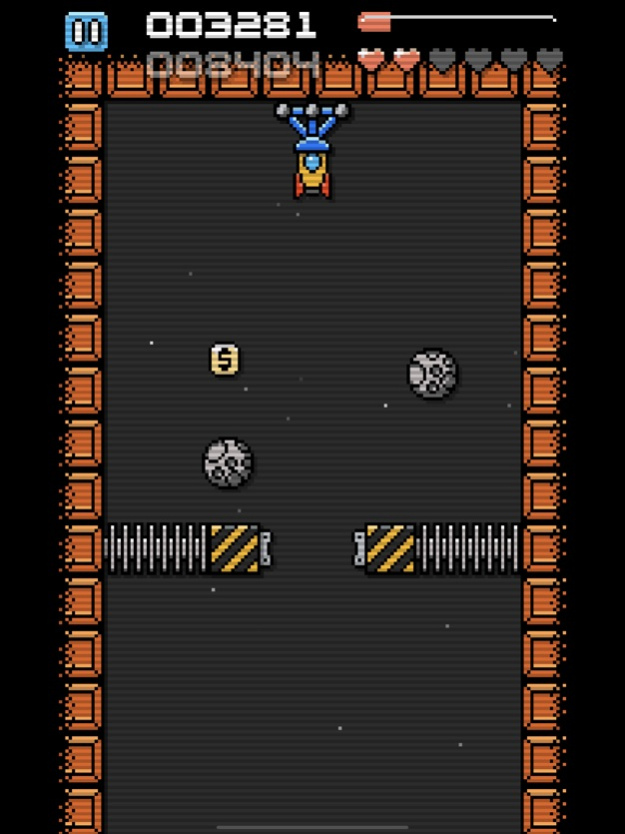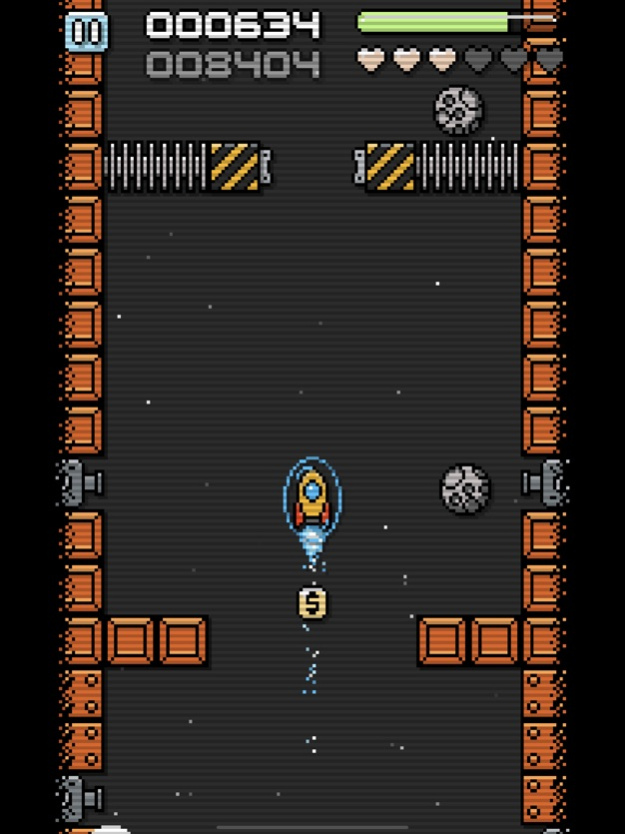Dockit Rocket 1.6
Continue to app
Paid Version
Publisher Description
"I've been getting pretty good at Dockit Rocket; it really helped once I figured out my playing style and bought the right rocket for my style. Also, when I approached the game more as an actual arcade game, which requires effort and concentration, I started to really enjoy it." - Davy
"This is a stunningly polished, beautiful colored and well presented homage to old arcade times. Really, such a outstanding work of a single Dev where you see and feel how much love and thoughts he put in. Congrats!" - Qwertz555
"One of the hardest games for me. I really like the graphics and the arcade feel." - Jayg2015
"Holy cow this game is hard. Really liking the style of it!" - RossmanBrothersGames
Docket Rocket is a one-touch, high-score-chaser, endless-arcade, procedurally generated, extravaganza.
Features:
- Choose from seven specialized rockets to amp up your game-play.
- A brand-new level is created every hour, it's exactly the same one for everyone world-wide, regardless of location or device.
- Features a barcode/QR code scanner that generates a unique level; scan as many as you like for an endless supply of content.
Nov 16, 2023
Version 1.6
- Minor update for iPhone 14s & 15s
About Dockit Rocket
Dockit Rocket is a paid app for iOS published in the Action list of apps, part of Games & Entertainment.
The company that develops Dockit Rocket is Binary Square, Inc.. The latest version released by its developer is 1.6.
To install Dockit Rocket on your iOS device, just click the green Continue To App button above to start the installation process. The app is listed on our website since 2023-11-16 and was downloaded 0 times. We have already checked if the download link is safe, however for your own protection we recommend that you scan the downloaded app with your antivirus. Your antivirus may detect the Dockit Rocket as malware if the download link is broken.
How to install Dockit Rocket on your iOS device:
- Click on the Continue To App button on our website. This will redirect you to the App Store.
- Once the Dockit Rocket is shown in the iTunes listing of your iOS device, you can start its download and installation. Tap on the GET button to the right of the app to start downloading it.
- If you are not logged-in the iOS appstore app, you'll be prompted for your your Apple ID and/or password.
- After Dockit Rocket is downloaded, you'll see an INSTALL button to the right. Tap on it to start the actual installation of the iOS app.
- Once installation is finished you can tap on the OPEN button to start it. Its icon will also be added to your device home screen.